iPHONE CINELUTS
For iPhone Apple Log 1 - 15 Pro, iPhone 15 Pro Max, iPhone 16 Pro, and iPhone 16 Pro Max ONLY
4x Apple Log conversion LUTs + 10x Look LUTs
Get a cinematic look in seconds, EVEN FROM AN IPHONE!
Compatible with Da Vinci Resolve, Final Cut Pro, Adobe Premiere Pro & more
Compatible With




for apple log footage only
IMMIEDIATELY CINEMATIC
Get the look you've always wanted... ON YOUR PHONE!?
In just 2 easy steps...

STEP 1 - CONVERSION LUT
Use one of the 4 Conversion LUTs to the get the right contrast and saturation BEFORE adding a look to have ultimate control.

STEP 2 - LOOK LUT
Now you can add one of the cinematic Look LUTs and still have the freedom to really dial in the look you want.
Follow Matti's simple tutorial below to see how easy it really is!
ZERO TO HERO. FAST.

APPLE LOG

DARK PUNCHY + WARM SOFT HIGHLIGHT
COMPATIBLE WITH
- Da Vinci Resolve
- Final Cut Pro
- Adobe Premiere Pro
- & more
PERFECT FOR
- YouTube
- Short Films
- Wedding Films
- & more
ALL YOU NEED
- 4 Conversion Luts
- 10 Look Luts






F.A.Q.
What's included?
4X Conversion LUTs:
- LOG to BRIGHT PUNCHY.cube
- LOG to DARK PUNCHY.cube
- LOG to LOW CONTRAST.cube
- LOG to STANDARD.cube
10x Look LUT List:
- Cold Vibes.cube
- Cool FIlmic.cube
- Dark Teal.cube
- Moody Warm.cube
- Retro Warm Tones.cube
- Soft Filmic.cube
- Soft Highlight.cube
- Subtle Warm.cube
- Teal And Orange Filmic.cube
- Warm Soft Highlight.cube
What software is compatible?
They are ".cube" files so they are super easy to install on virtually any editing software.
They will work on Premiere Pro, After Effects, Final Cut Pro, DaVinci Resolve, Avid, Photoshop, Lightroom and many more.
What are the licensing limitations?
You can use these for pretty much anything really. Of course you can't sell, share or give away these LUTs, but you can pretty much use these in all of your projects as often as you'd like. We recommend checking out our terms of service for the full details.
Best workflow?
There are lots of ways to do it, and it's different in each software. Matti has used Premiere, FCP And now Da Vinci. Here are some tutorials on his process:
TUTORIAL



MEET THE DESIGNER
MATTI HAAPOJA
Matti's over a decade-long YouTube career has been dedicated to helping filmmakers up their production value and storytelling ability.
Created with the assistance of expert colorists, Matti created his popular LUTs for Sony & Canon using his in-depth knowledge of what every creator needs. And now he's brought that to Apple Log!